
The need for a universal PC/radio interface inspired me to develop this board.
The first version sold out quickly, showing how well it was received by Ham Radio operators. What sets this board apart from other commercial alternatives?
- Fully opto-isolated CI-V / CAT interface for Yaesu and ICOM radios, rated at 3kV ESD.
- Fully opto-isolated PTT/Key output, rated at 3kV ESD.
- State-of-the-art Bourns audio coupling transformer with -0.3dB flatness between the 200-3000 kHz band, rated at 3kV ESD.
- Completely separate PC/radio ground planes.
- Universal radio connector with a DB9 female socket. Simply wire the cable according to your radio’s pinout!
- Two separate USB ports: one for radio control and PTT/Key functions, and another for audio streaming.
- Integrated USB audio codec, acting as a USB audio card to preserve your computer’s built-in audio card!
The board uses an authentic FTDI USB UART chip for CAT/CI-V and PTT, ensuring reliable operation and compatibility. You can use FTDI’s MProg 3.5 software to modify line polarities if needed, such as for CI-V reverse polarity signals. Download MProg >>HERE<<.
Driver for the FT232 chip CDM21228_Setup
3D-printed enclosure files are available >>HERE<<.
The first version does not include an enclosure but works flawlessly without RFI issues. For the next revision, I plan to release a 3D-printable enclosure model.

To view the schematic in full, right-click the image and select “Open in another window”.
The user manual can be downloaded as a PDF >>HERE<<.
The user manual for the new release is here manuale
How to Use It on Windows 7 & 10 with Ham Radio Deluxe
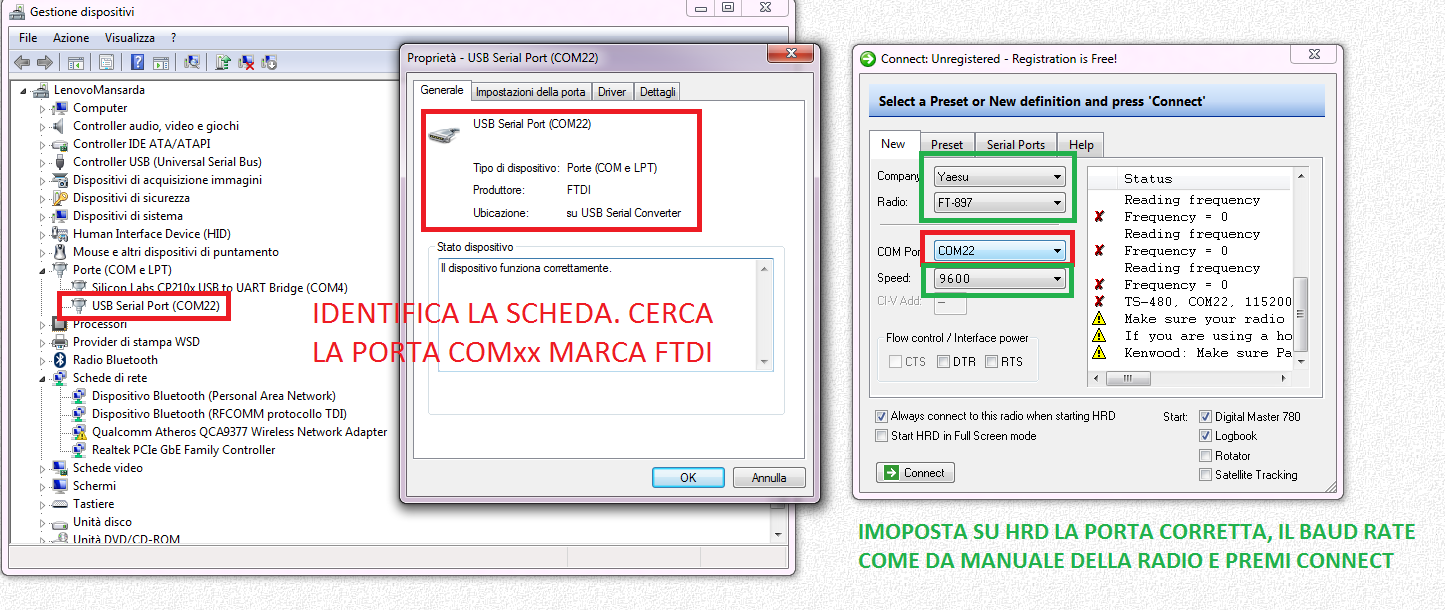
- Open System Device Manager and identify the “USB Serial Port.” Note its identification number (e.g., COM22) and input this into the HRD startup configuration dialog.
- Select your radio manufacturer, model, and baud rate.
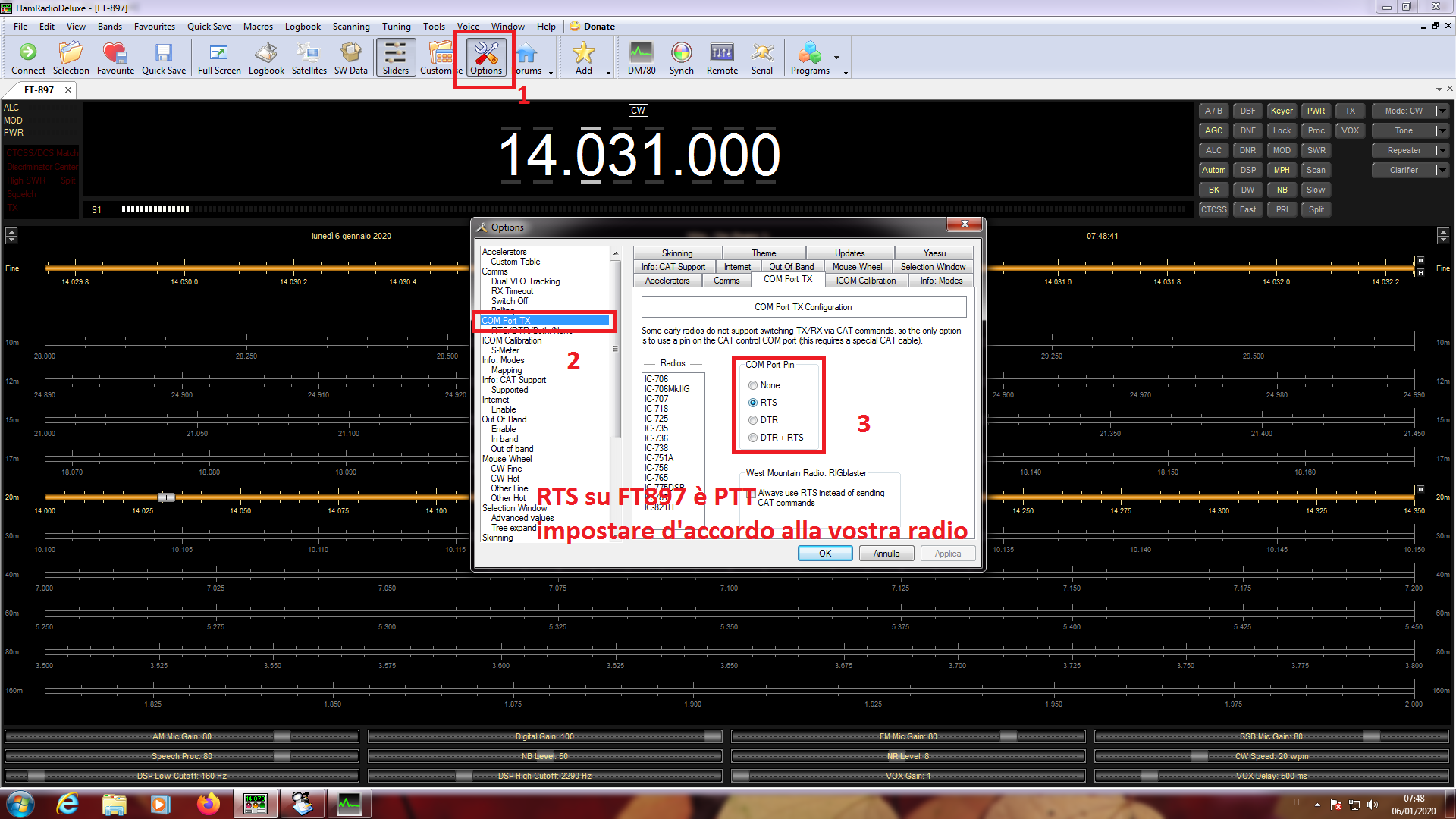
Once the HRD-to-radio connection is successful, configure the PTT line as active on the RTS line when asserted. In some cases, this configuration may not be required, as HRD can trigger software PTT directly.

In DM780, open the settings and enable the “PTT by HRD” option configured earlier.
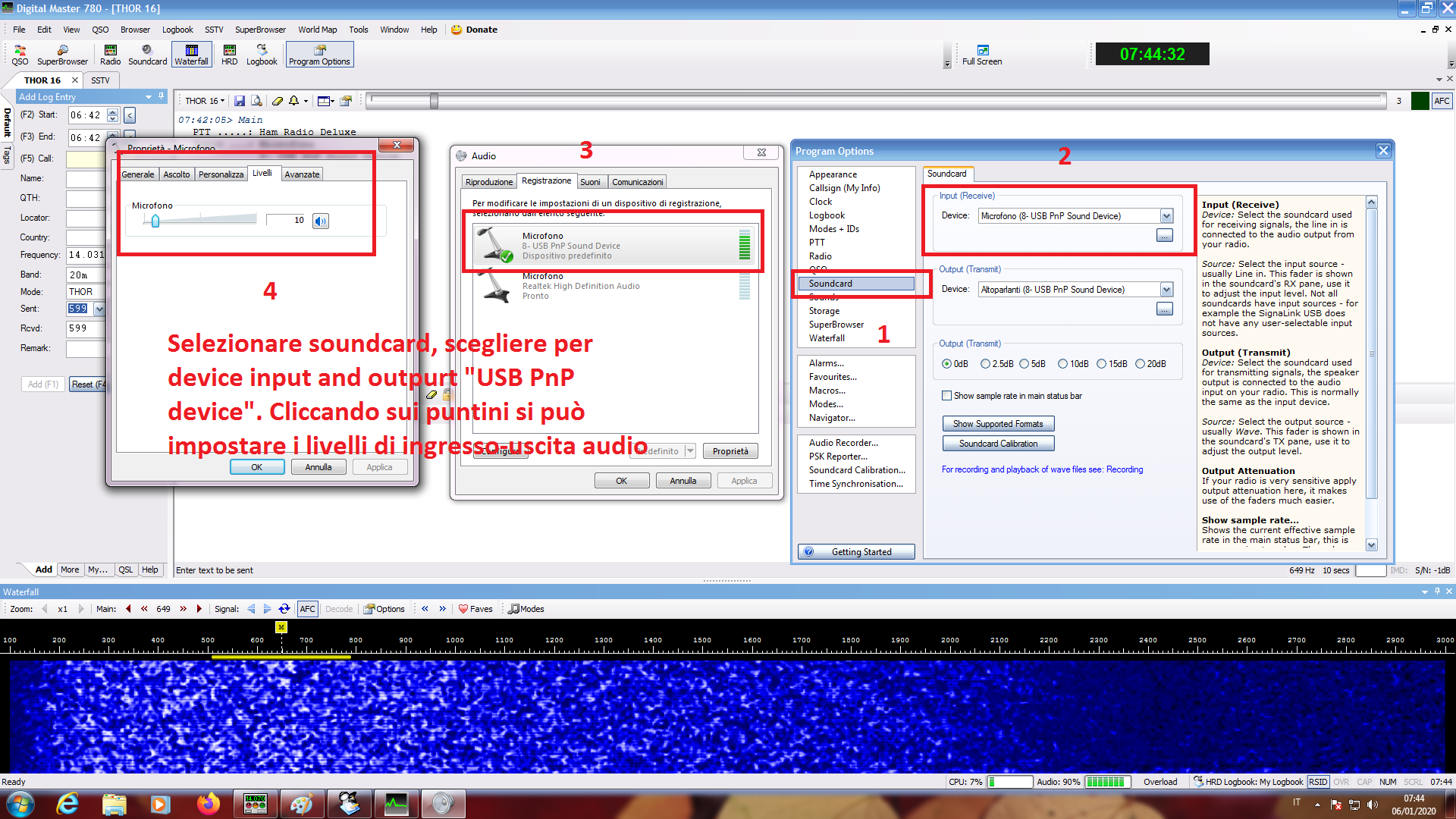
The USB audio card is available as both input and output. Remember to deactivate the microphone AGC to avoid signal degradation.