Canberra 556 AIM Ethernet address recovery procedure
The Canberra or ND 556 AIM could be easily found on eBay and them are “relatively cheap”.
Sadly 99% of the modules has no ethernet MAC address printed on them. How to recovery it?
The answer is simple: via it’s on-board “Local Terminal” diagnostic software accessible tru RS232 protocol.
Needed material:
-RS232 to USB converter
-PuTTY or any VT100 terminal emulator software
-Female DB9 connector
-A 3 wire cable
-RJ11C connector. Actually It’s a 6P6C RJ25C connector notas indicated RJ11C by Canberra manual
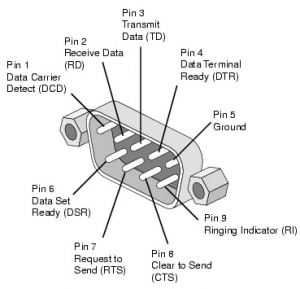
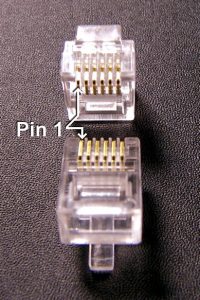
You need to wire the RS232 cable this way:
RJ pin 2 to DB9 pin 5 <- GND
RJ pin 3 to DB9 pin 2
RJ pin 4 to DB9 pin 3
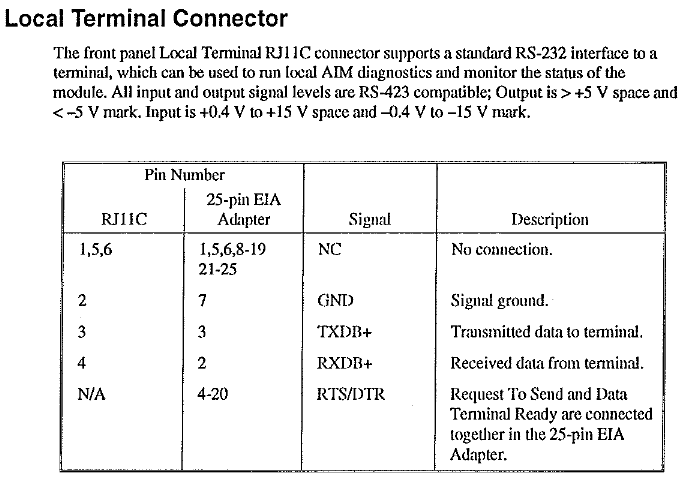
Connect your cable to AIM module front RJ11C female connector. Connect the DB9 to the RS232 to UART converter and it to the PC.
Use “PuTTY” software to connect to your AIM module with this RS232 protocol settings:
Speed: 9600 bps
Data bits: 8
Parity: No
Stop bits: 1
Power up your NIM crate. You should see the boot messages running into your terminal. At the end of boot process you will get the following message
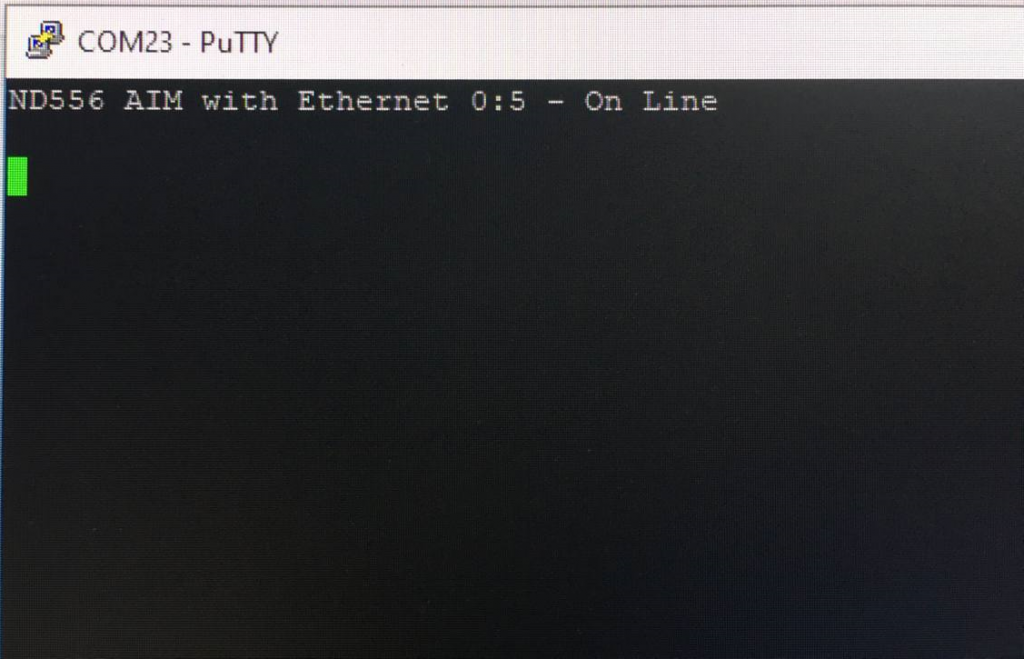
Now press Ctrl+D to enter diagnostic mode
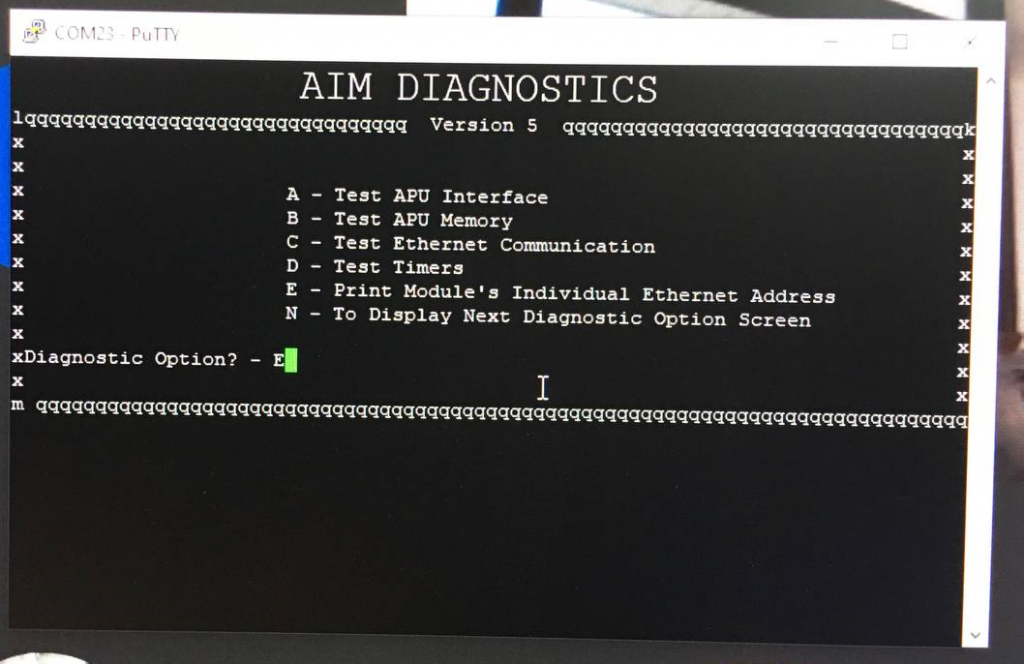
Now press “E” and you’ll get the needed address.