Some time ago, in September at Marzaglia scrap-fair, I’ve got this EG&G Ortec DSPec table-top multichannel analyzer. My unit had the 5k 10 turn “Helipot” HV selector missing.
I’ve replaced it thinking that was just the only issue with it. I was wrong! This post is about how I finally get it working flawlessy.
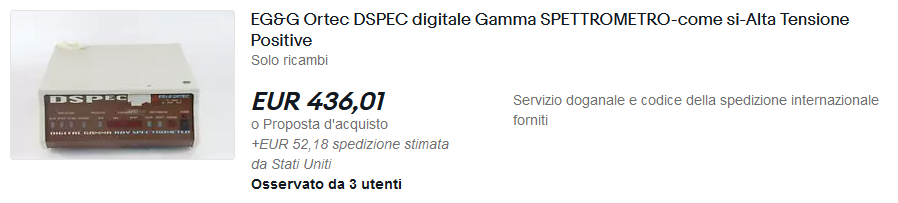
This MCA seems still quiet easy to find on eBay and available at a “reasonable” price. It’s absolutely worth make it working. If hardware have no fails, how to verify that?
On the rear of the machine there are the to-computer connections:
- Dual port memory
- 10base2 coaxial ethernet
- RS232
-

DSPec back
Using a standard RS232 to USB adapter connected to the MCA revealed that the machine, after 30 seconds after power-on, outputs a test result code. 9600bps 8N1
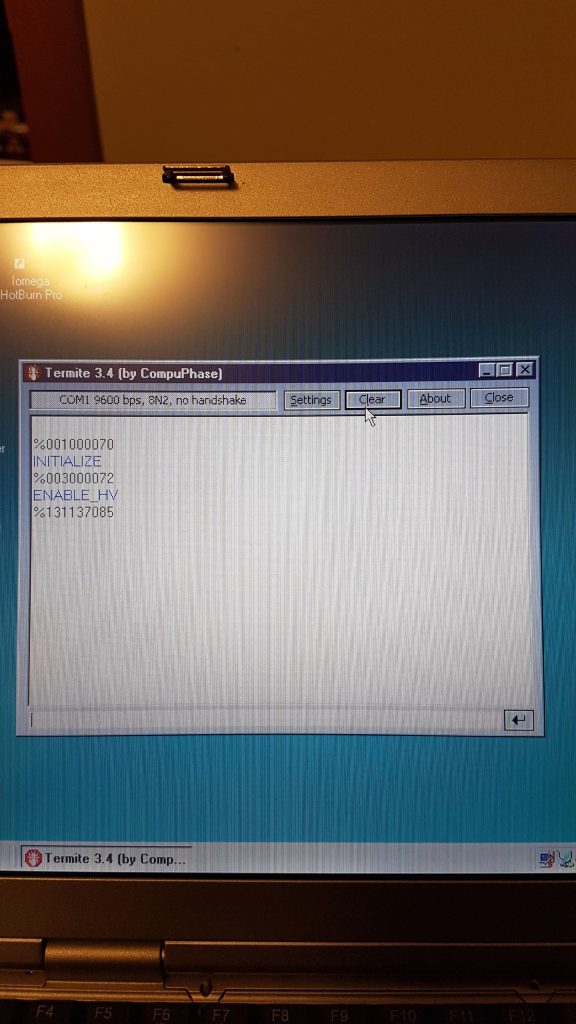
%001000070 All self-test passed! Trying to issue various comands, the MCA reply as expected and executed. This means that it woks absolutely perfectly. Enabled HV, tested, it works as per manual. You can download the manual with all the commands and reply codes chart here: 761560G dspec
Now it’s time to make it working with ORTEC MAESTRO (VER 5.35) software. The only way to connect it to a PC is using the 10base2 coaxial ethernet port. To do that you can use a 3Com Etherlink III ISA ethernet card or a 10base2 to 10baseT media converter or a switch with 10base2 BNC input. This is the tricky part of the whole thing and what drived me crazy and this is a list of what I’ve found.
- Maestro needs IPX to work, this allow only the use of Windown 95, 98 and Windows XP
- 10base2 network should be implemented with proper T connectors, 50 ohm cable and 50 ohm terminations at the ends
- proper protocol shoul be installed into the windows network interface that you are using an NO IP should be present.


These are the steps I’ve followed to correctly configure the networking on Windows 98. Yes, I’ve resurrected a vintage computer that have ISA slot and installed Windows 98 in it to do such task only.
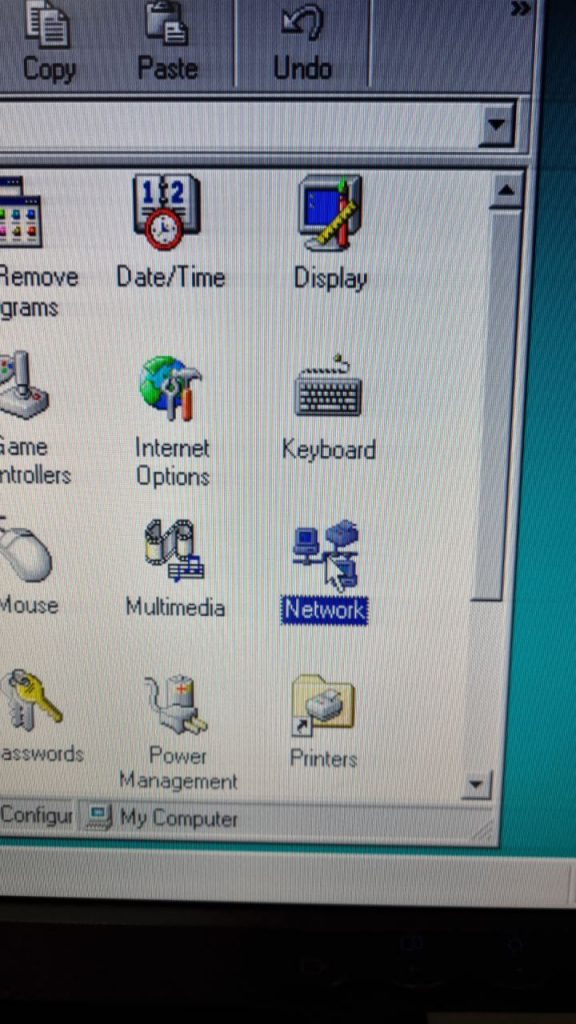
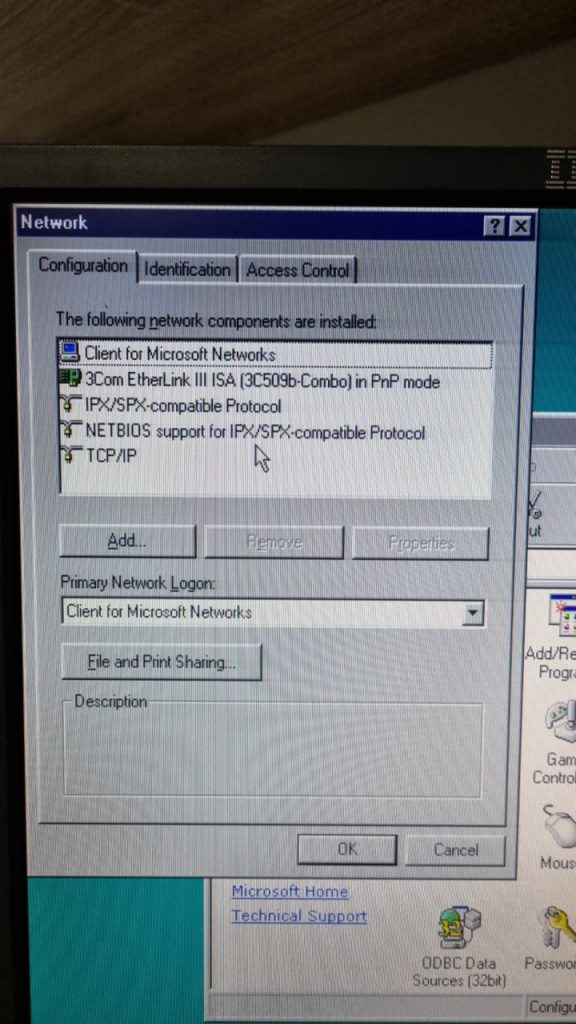
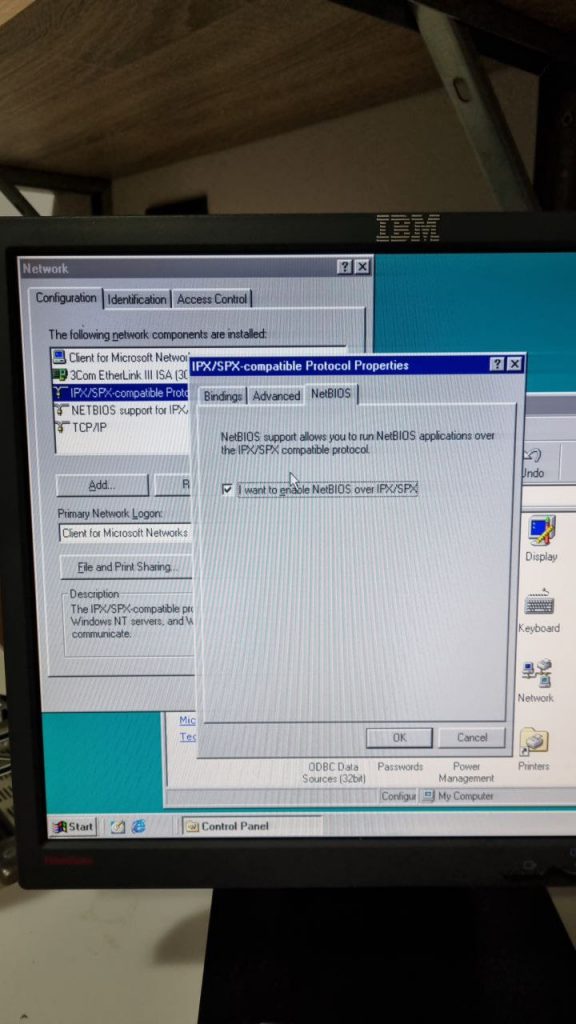
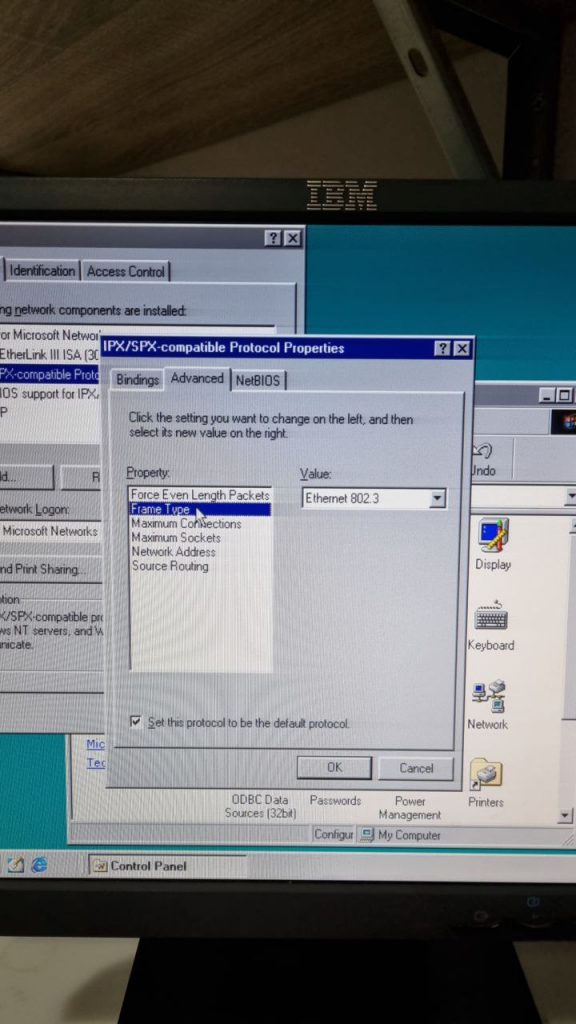
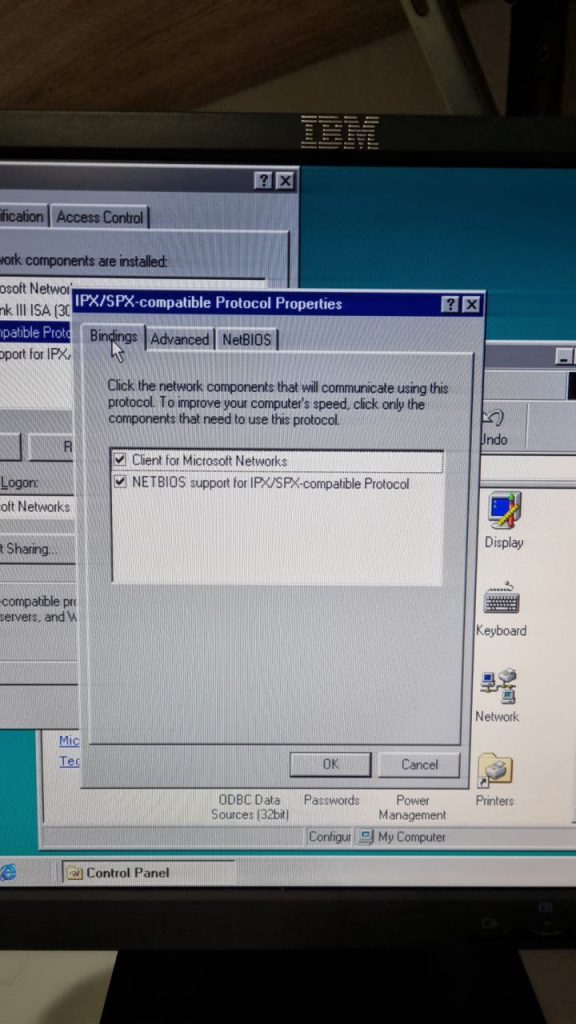
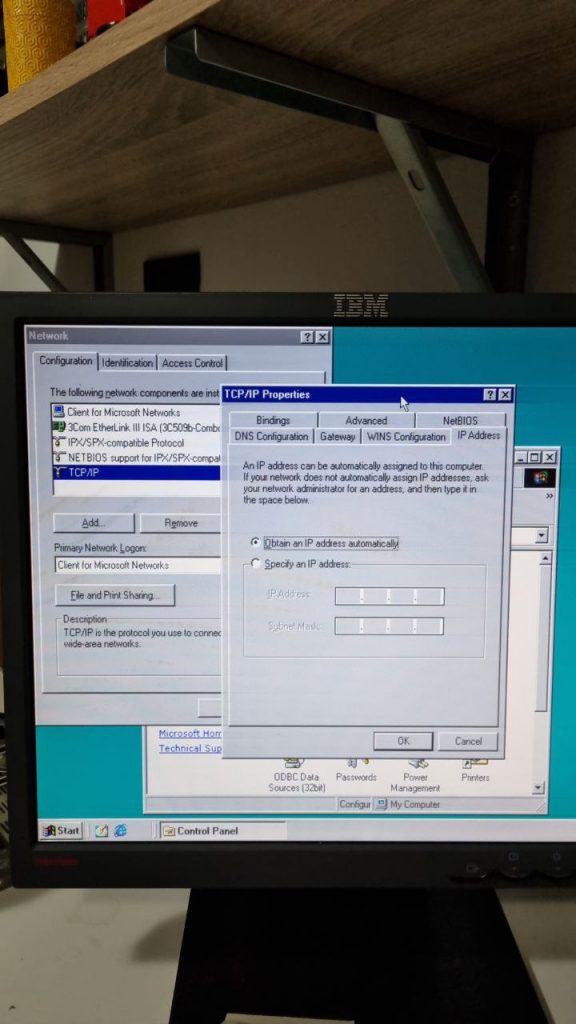
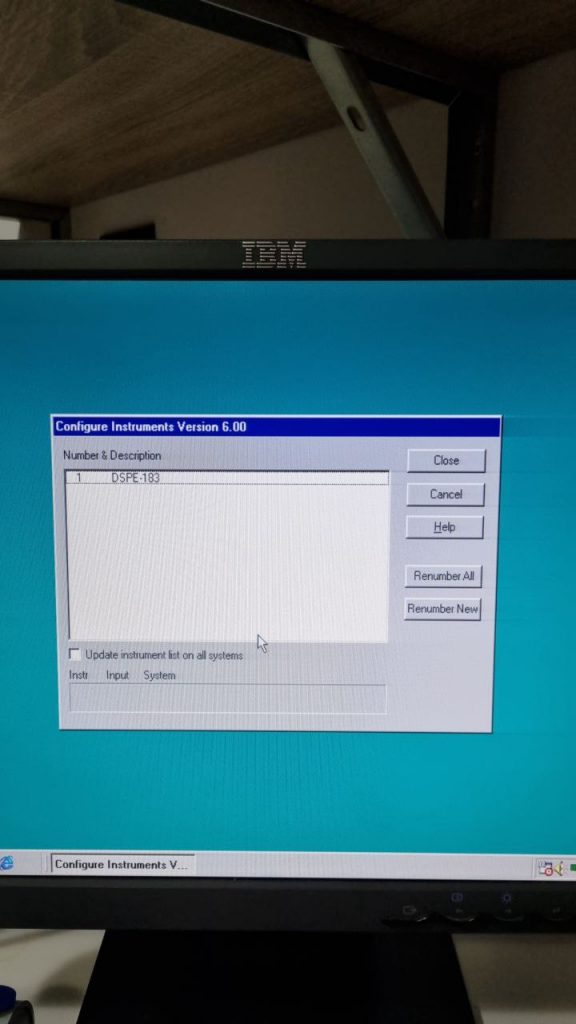
And now it works with my HPGe detectors.
